QR Credential Generator V2

With the release of C·CURE 9000 V2.60 SP1, Software House released the Visitor Management Phase III which supports the following:
- QR code identification for visitors registering for a visit
- QR codes are sent to visitors by email after registration, used for visitor identification
The QR Credential Generator module for C·CURE 9000 (QRCG) is a service that will auto generate credentials for visitors that receive a QR code by email. This allows visitors to use their QR code as a credential on designated locations.
For example, to provide access or exit permissions to VIP parking places, perimeter gates or access to the main building reception area while keeping this perimeter closed for non-registered people.
This means you can close down your site perimeters with Access Control while allowing access to pre-registered visitors through the use of their QR code. This creates a more secured and better controlled site perimeter.
The QRCG service allows for easy access token distribution by turning the QR code into an Access token that is sent by e-mail.
C·CURE 9000 Requirements
- C•CURE 9000 version V2.80 or higher
- Visitor Management license option
- C•CURE 9000 Web Portal installed
V2 Configuration Client
Easier configuration with the new client app, including database configuration with autodetection functionality, and help information on specific settings:
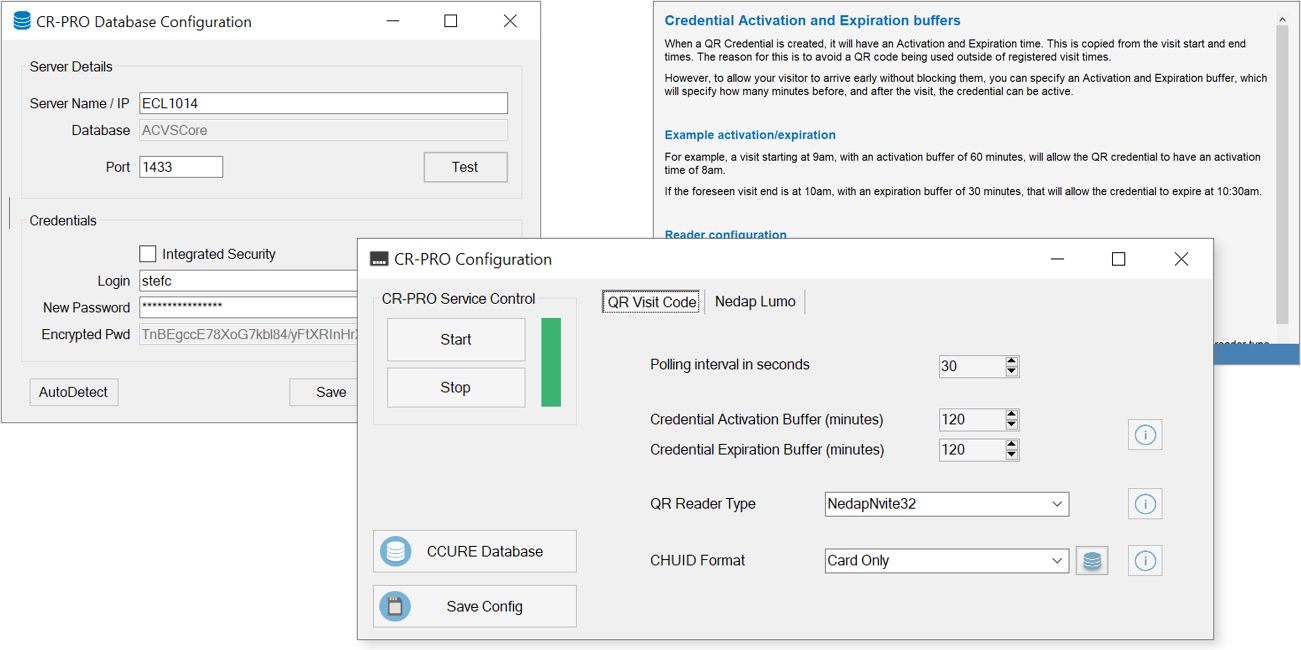
Tested QR Code Readers
- Nedap MACE and NVITE readers
- IBC QScan Mini (using custom developed C•CURE firmware)
- STid Reader with QR Module



Supported OS
- Windows Server 2022 Standard & Enterprise (64-bit)
- Windows Server 2019 Standard & Enterprise (64-bit)
- Windows Server 2016 Standard & Enterprise (64-bit)
- Windows 11 Professional & Enterprise (64-bit)
- Windows 10 Professional & Enterprise (64-bit)
CR-PRO V2 Release Highlights
Installation:
- Auto-detection and configuration of the database settings when installed on the CCURE Server
- Added Start menu shortcuts to easily launch the Password encryption and baretail log monitoring tools
Configuration:
- Addition of a graphical client for easy configuration of the different software modules
- Help snippets can be directly displayed that provide info on individual settings
- Easily Start/Stop the service directly from the UI
- Auto-preparation of import directories based on detected licenses
- Support for UDF Fields for license plates
Troubleshooting:
- Added Baretail by default int the installation package for easy troubleshooting
- Includes pre-configured journal monitoring colour scheme
Complete new licensing system:
- Delivery of temporary licenses valid for 3 months
- Register online for your full license: no HostID required, can be done before installation on the customer site
- Support for demo/evaluation licenses
And other technical improvements/optimizations.
Downloads
- Download the datasheet CR-PRO Credential Provisioning V2 QRCG DS EN.pdf
- Check the latest Release Notes CR-PRO-2.4.1.1-Release-Notes.pdf
The QRCG Module is part of the CR-PRO Credential Provisioning V2 solution. Download the driver from the software download page section. The download contains the installers and required manuals for the configuration of the specific Nedap module.
