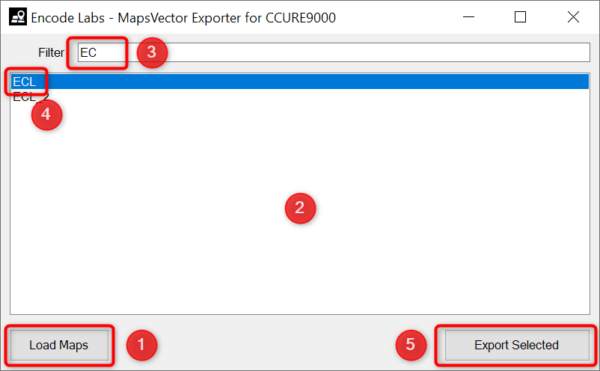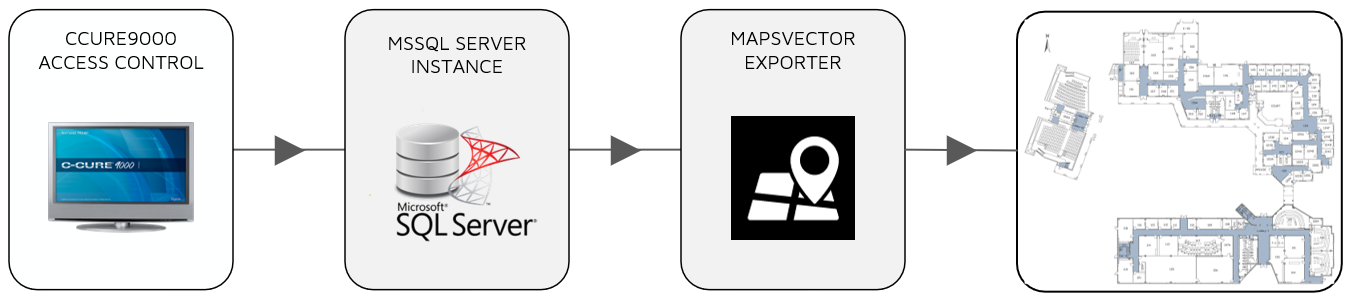
If you have lost your original map files of your CCURE Legacy maps, MapsVector Exporter will allow you to extract the files from your C•CURE 9000 database.
This is for Legacy Maps only.
Open the application
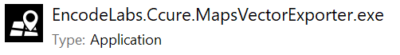
- Load the maps
- The map names will be displayed in this list view
- You can filter the list here
- A minimum of 2 characters is required to start filtering
- To remove the filter and display all maps again, press del until the filter is empty
- Select the maps you want to export from the list.
- This is a multi-select list: use SHIFT and CTRL to select multiple maps
- Export the selected maps